
Welcome to Online Study at University of Maryland University College
If you wish to follow along click here to open
the WebTycho Log In page in a new window.
- The pull down menu at the top of the page is for the divisions of UMUC: Asian, European,
and USA. The setting should be automatically set to your division. The USA division should look
similar to this, "tychousa4.umuc.edu." Note the number 4, this number will show up within the link
(URL) in your browser. This number can be different each time you log in. This is not important
except when saving a link in either Netscape bookmarks or Internet Explorer favorites
(*See Note)
- UMUC Links - Clicking on either the WebTycho/UMUC logo or "University of Maryland
University College" will take you to UMUC's home page.
- Log In - If you have received your account information with your user name and password you
may Log In. The Account Preferences page will be the next screen you see and you must change your
password at this time. We will cover this page and its options in Account
Preference.
- Guest - If you have not received your account information or wish to see how the online
classroom looks and feels you may Log In as a guest. Follow the directions under the User Name and
Password area " Guests: Use user name "UMUC Guest" and password "umuc"." This opens the
WebTycho Announcements & Class Access page; here you will be able to familiarize yourself with the
WebTycho environment. On this page will be two classroom links, VLIB101a (Virtual Library) and TOUR
101, these are optional classes with exercises and tutorials. Both VLIB101a and TOUR101 are discussed
later in Tours.
 Three links will take you to the
same help screen: "Newly Registered"," Forgotten your user name and/or password?" or
the Log In Wizard button. Clicking these will bring up a JavaScript Application window, read
and click the OK button and follow the instructions give to obtain your User Name and Password.
Three links will take you to the
same help screen: "Newly Registered"," Forgotten your user name and/or password?" or
the Log In Wizard button. Clicking these will bring up a JavaScript Application window, read
and click the OK button and follow the instructions give to obtain your User Name and Password.
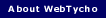 A new window will open which
briefly introduces you to WebTycho.
A new window will open which
briefly introduces you to WebTycho.
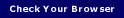 This will open a new window
that contains information about your browser setup. Having this information handy, while talking to
technical support, can save time. This information will also help you during the set up procedures
listed in WebTycho's Step by
Step set up.
This will open a new window
that contains information about your browser setup. Having this information handy, while talking to
technical support, can save time. This information will also help you during the set up procedures
listed in WebTycho's Step by
Step set up.
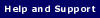 This will take you to the Help
and Support home page. It has links to the online User Guide to WebTycho.
This will take you to the Help
and Support home page. It has links to the online User Guide to WebTycho.
*Note* The link to WebTycho will need to be altered when saving it in
Bookmarks or Favorites. Not changing the link may lead to having to sign in twice.
Netscape Navigator – open Bookmarks and click either Edit Bookmarks (old version) or Manage Bookmarks
(newer versions). Right click on the WebTycho link saved, and then select Properties. In the "Location"
section remove the number after http://tychousa
(number). Click ok.
Internet Explorer – open Favorites and right click WebTycho Login, select Properties. The URL text box
will be highlighted, click within the box. Move the cursor to the number
after http://tychousa (number). Remove the number, click Apply, and then
click Ok.
Getting Started
Help and Support
Table of Contents
Getting Started
Tours
WebTycho Announcements & Class Access
WebTycho Menus
Class Page Identified
Appendix
Printable Version
Porfolio Home
 Three links will take you to the
same help screen: "Newly Registered"," Forgotten your user name and/or password?" or
the Log In Wizard button. Clicking these will bring up a JavaScript Application window, read
and click the OK button and follow the instructions give to obtain your User Name and Password.
Three links will take you to the
same help screen: "Newly Registered"," Forgotten your user name and/or password?" or
the Log In Wizard button. Clicking these will bring up a JavaScript Application window, read
and click the OK button and follow the instructions give to obtain your User Name and Password.
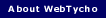 A new window will open which
briefly introduces you to WebTycho.
A new window will open which
briefly introduces you to WebTycho. 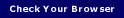 This will open a new window
that contains information about your browser setup. Having this information handy, while talking to
technical support, can save time. This information will also help you during the set up procedures
listed in WebTycho's Step by
Step set up.
This will open a new window
that contains information about your browser setup. Having this information handy, while talking to
technical support, can save time. This information will also help you during the set up procedures
listed in WebTycho's Step by
Step set up. 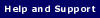 This will take you to the Help
and Support home page. It has links to the online User Guide to WebTycho.
This will take you to the Help
and Support home page. It has links to the online User Guide to WebTycho.