
There are two free classes available to any WebTycho student. These classes are for both those new to the WebTycho environment and for those students who wish to refresh their memory. These classes are both optional, but highly recommended.
One of the two ways to access these classes is discussed in the Welcome to Online
Study section of this guide under the heading "Guest" and briefly restated here.
Log In as a guest by following the directions under the User Name and Password area "Guests: Use user name "UMUC Guest" and password "umuc."" This opens the WebTycho Announcements & Class Access page; here you will be able to familiarize yourself with the WebTycho environment. On this page will be two classroom links, VLIB101a (Virtual Library) and TOUR 101, these are optional classes with exercises and tutorials.
The other is through the WebTycho Menu (seen below) in WebTycho Announcements & Class Access page or the classroom itself. All of these areas will be discussed further.
Please note that once you Log In you may be asked to register for these classes, this does not change the
format of these classes. They are both self paced with no grade given. Registering for these classes
allows them to be shown as links in your WebTycho Announcements & Class Access
page as well as being listed as classes you are taking under the WebTycho menu under Classes (see menu
below).
TOUR101 WebTycho Online Tutorial
TOUR 101 is an online tutorial for the WebTycho environment. This training class is both a preparatory
and refresher course for WebTycho students and faculty, new and old. Through the tutorial, you will learn
how to navigate through, use, and the location of each of the features in your classroom. To reach the
TOUR101 class from the WebTycho
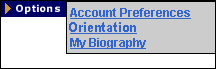
menu click Options then Take a Tour (Orientation is from an older version of WebTycho) or follow the
instructions for a Guest user on WebTycho's Log In page stated above. In the Class Announcements area of
this class, you will find information about browser versions and settings. Scroll down to the bottom of
this area and follow the instruction in red. The Class Announcements area in this classroom will give
descriptions of the class area you are in at that time, and the instructions (in red) will walk you
through the classroom.
VLIB101 Virtual Library Classroom
This class provides information to assist you in research and features interactive tutorials on specific topics. To reach this class either follow the instructions for a Guest user or from the WebTycho menu click Library then VLIB 101. This is a much shorter class than the TOUR 101 and it is assumed that you are familiar with the WebTycho classroom environment or have taken TOUR 101. You will learn how to use the library resources available, which include the MdUSA databases and a link to "How to Avoid Plagiarism" a tutorial in UMUC's Online Writing Center.